Exposing n8n Workflows
n8n is a powerful open-source workflow automation tool. Many workflows start with a webhook trigger—but exposing your local n8n instance to receive those webhooks can be tricky.
With Inspectr, you can expose your local n8n webhook endpoints securely to the public and monitor all incoming traffic in real time.
Data Flow
Section titled “Data Flow”Why Use Inspectr with n8n?
Section titled “Why Use Inspectr with n8n?”- Securely expose local n8n webhooks (no tunnel config needed)
- Debug and replay webhook requests
- View incoming headers and payloads in the UI
- Share your webhook URL with third-party systems instantly
Prerequisites
Section titled “Prerequisites”- n8n installed and running locally (e.g. via Docker or NPM)
- Inspectr installed (Install guide →)
Step 1: Start n8n Locally
Section titled “Step 1: Start n8n Locally”Run n8n locally with webhook endpoints enabled. For example:
npx n8nor via Docker
docker run -it --rm \ -p 5678:5678 \ -e N8N_HOST=localhost \ -e N8N_PORT=5678 \ -e N8N_PROTOCOL=http \ -e WEBHOOK_TUNNEL_URL=http://localhost:8080 \ n8nio/n8nAdd a Webhook trigger to a n8n workflow.
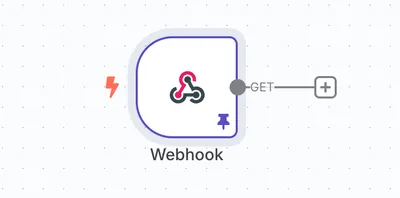
Make sure your workflow includes a Webhook Trigger node with an appropriate path (e.g. /inspectr).
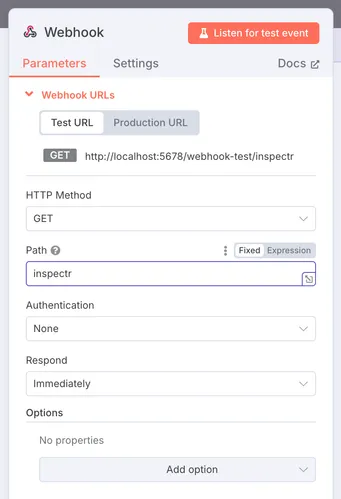
Step 2: Start Inspectr to Forward Requests to n8n
Section titled “Step 2: Start Inspectr to Forward Requests to n8n”Now launch Inspectr to forward incoming requests to your local n8n server:
inspectr --backend=http://localhost:5678 --expose --channel=n8n-demo --channel-code=n8ndemo123- Inspectr will expose your service on:
https://n8n-demo.in-spectr.dev- Any request to that domain will be forwarded to your local n8n instance
- You’ll see real-time logs in both the terminal and Inspectr App UI
Step 3: Configure Third-Party Webhook or Trigger Event
Section titled “Step 3: Configure Third-Party Webhook or Trigger Event”Use your public Inspectr URL when setting up webhook integrations:
https://n8n-demo.in-spectr.dev/webhook-test/inspectrThis replaces http://localhost:5678/webhook-test/inspectr and allows services like Stripe, GitHub, or Zapier to reach your local workflow.
For this demo, you can trigger the n8n workflow by opening the trigger URL in your browser.
https://n8n-demo.in-spectr.dev/webhook-test/inspectr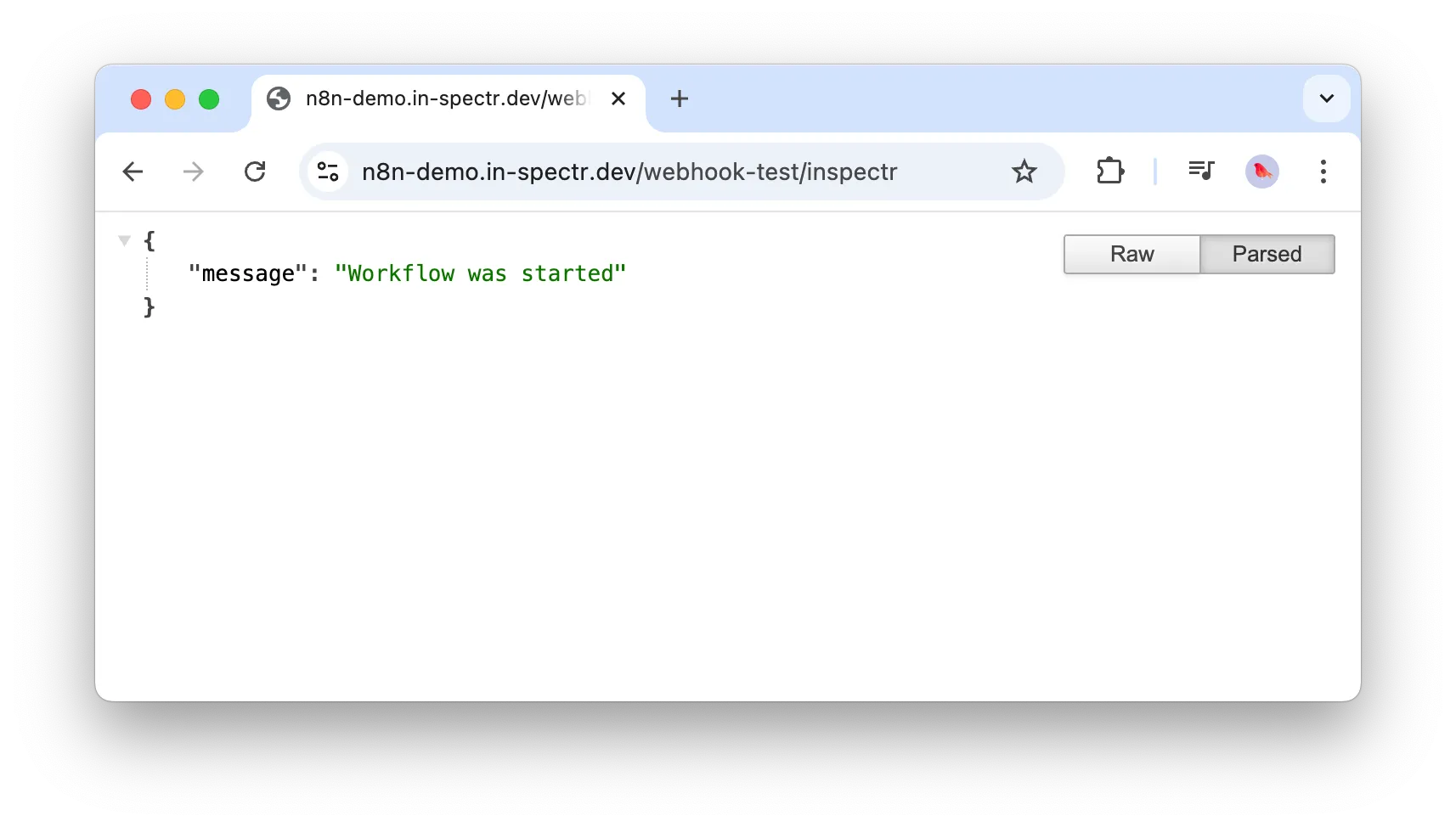
The n8n webhook workflow running on your local machine, was succesfully triggered remotely
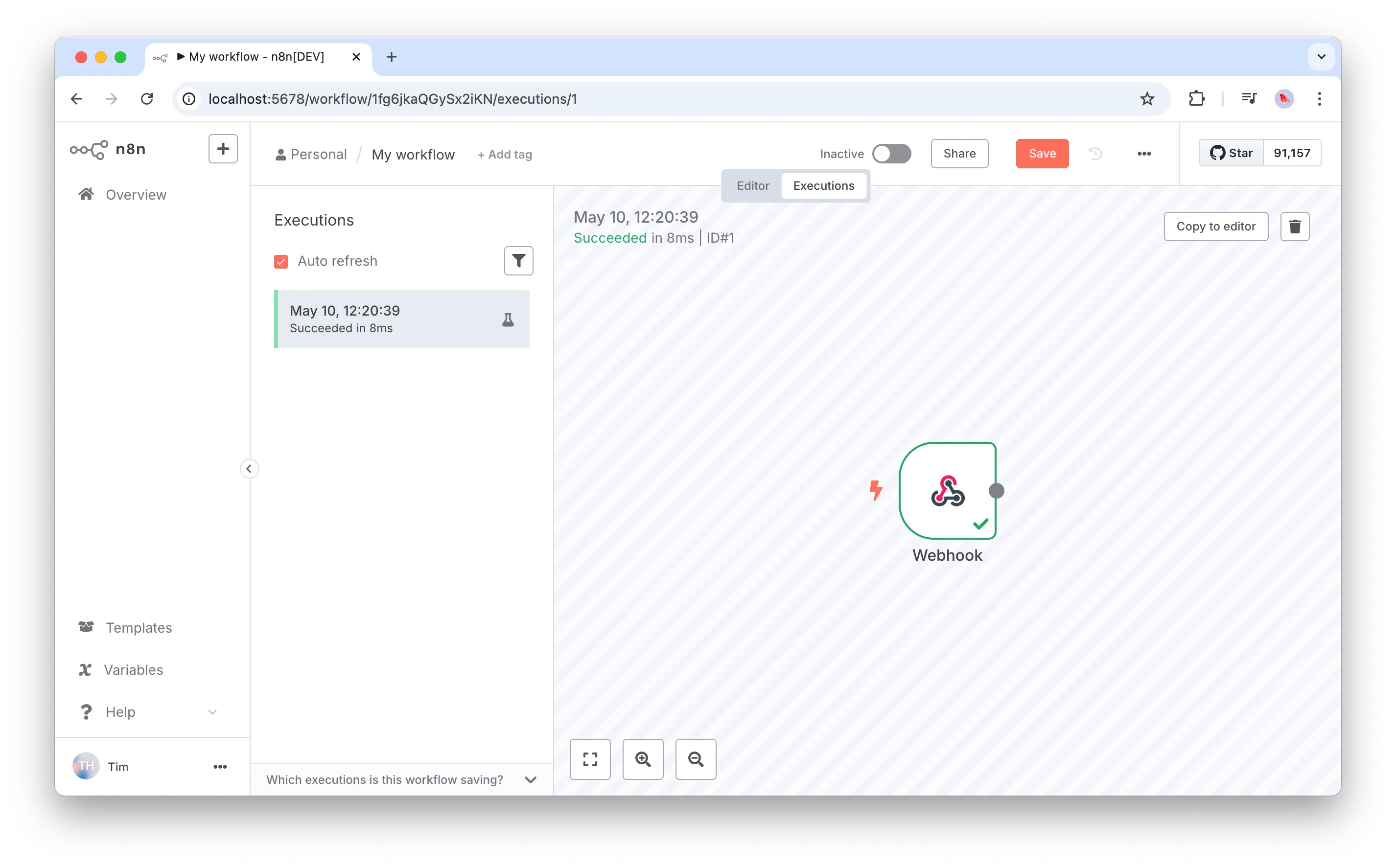
Step 4: Inspect and Replay
Section titled “Step 4: Inspect and Replay”- Watch incoming events in http://localhost:4004
- Use the Inspectr UI to inspect payloads, status codes, and headers
- Replay captured requests into your workflow with one click
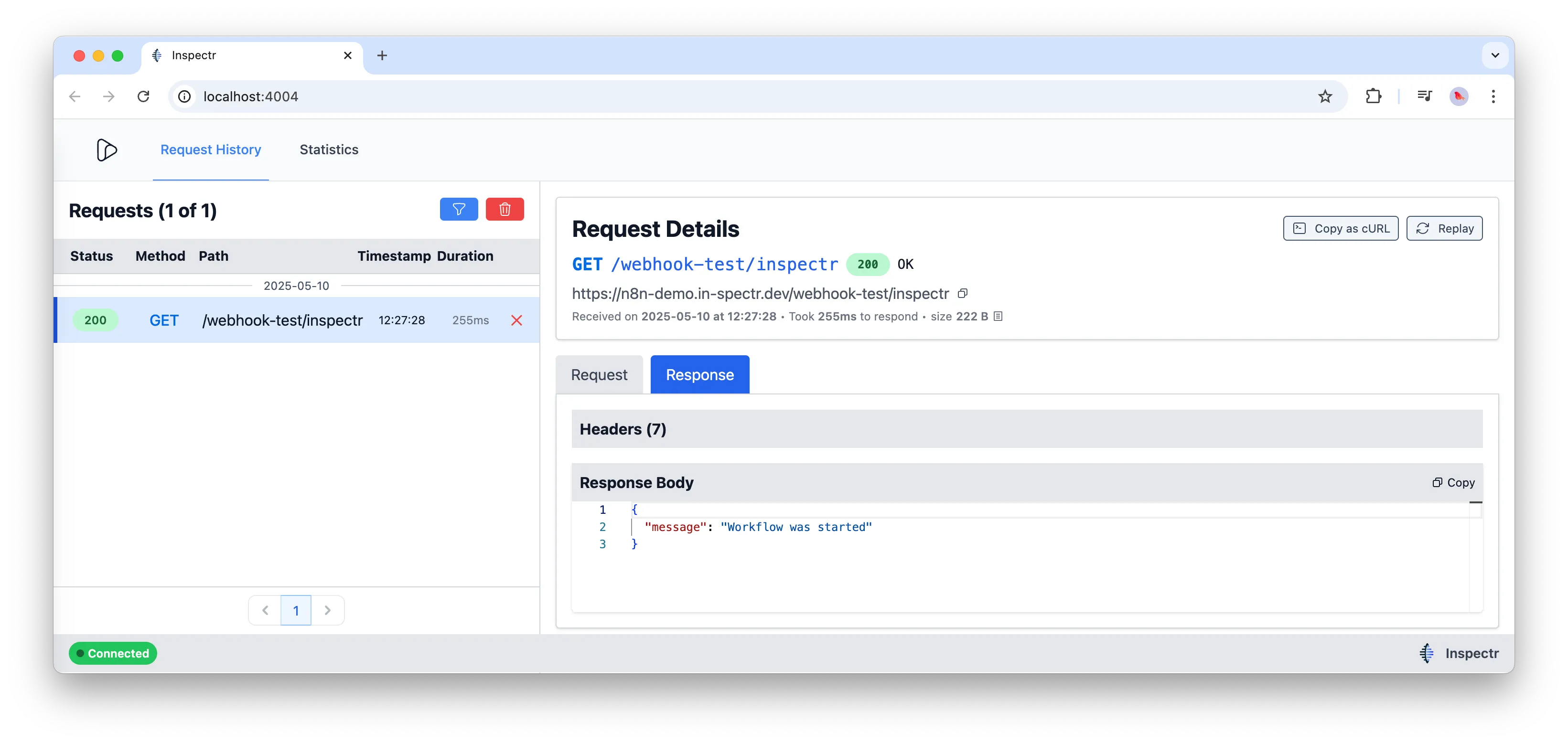
- Add request validation logic in your n8n workflow if needed
- Use Inspectr even in production-like environments to log webhook traffic
