Exposing Local EventCatalog
What is EventCatalog?
Section titled “What is EventCatalog?”EventCatalog is an open-source, docs-as-code tool for event-driven and microservice architectures. It lets you describe domains, services, and messages (events/commands/queries), attach schemas (e.g., AsyncAPI/OpenAPI), and keep everything discoverable for your teams. It’s technology-agnostic, pluggable, and self-hosted.
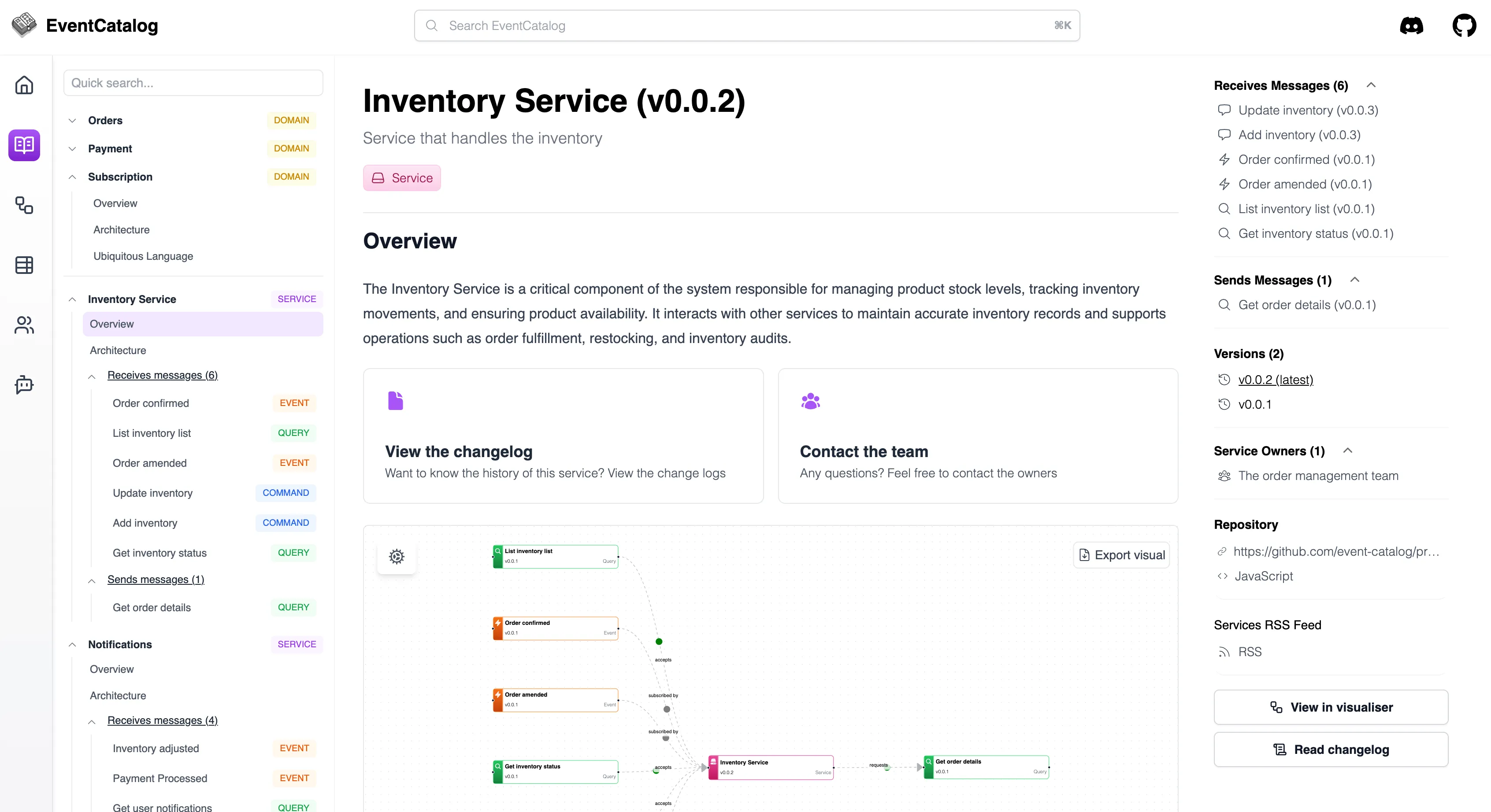
Why EventCatalog?
Section titled “Why EventCatalog?”Documenting events in a clear and consistent way is often complex and hard to navigate. This is where EventCatalog truly shines. It provides a powerful portal that lets you explore events from different perspectives; making it easy to understand how your architecture fits together and how events and commands flow between services.
EventCatalog is the perfect tool for event documentation and serves as a central portal because it offers:
- Single source of truth → for producers, consumers, channels, and schemas.
- Visual browsing → navigate and search through events, commands, and channels in an intuitive, visual way.
- Discoverability for developers → a searchable catalog of events, services, and domains with ownership context.
- Safer change management → track schema evolution and version history over time.
- Cross-team alignment → diagrams, tables, and embeddable views (e.g., Backstage plugin, OpenAPI/EventBridge plugins).
- Docs-as-code workflow → markdown-based, generator-friendly, and CI/CD ready.
Quickstart: Run & Expose EventCatalog locally
Section titled “Quickstart: Run & Expose EventCatalog locally”- Scaffold a catalog
npx @eventcatalog/create-eventcatalog@latest my-catalog cd my-catalognpm installYou can scaffold a default or empty catalog; the CLI creates the structure for you.) More info about setting up EventCatalog
- Build the EventCatalog & Preview
npm run build && npm run previewBy default the EventCatalog preview server runs at http://localhost:3000.
- Expose EventCatalog
Concept: Inspectr can forward a public URL to a local EventCatalog. You work on documenting your EventCatalog locally; teammates can open the public URL.
Use your Inspectr CLI to expose the local port where EventCatalog runs (3000). Include an access code / channel code so only invited teammates can open it.
npx @inspectr/inspectr --backend=http://localhost:3000 --expose- Output: Inspectr prints a public URL.
- Teammates open:
https://<inspectr-url> - EventCatalog stays at localhost:3000 on your machine; Inspectr handles the secure relay.
Going further with EventCatalog
Section titled “Going further with EventCatalog”- Explore the demo to understand structure and navigation. EventCatalog Demo
- Plugins: pull in OpenAPI or EventBridge resources to enrich services and messages. EventCatalog Plugins
- Backstage integration: embed EventCatalog views in your internal developer portal. EventCatalog Backstage
- Hosting options: containerize/server deploy when you’re ready to make it permanent. EventCatalog Hosting
Summary
Section titled “Summary”-
Run EventCatalog
npm run build && npm run preview(serves onhttp://localhost:3000). -
Share it with teammates via Inspectr:
npx @inspectr/inspectr --backend=http://localhost:3000 --expose
